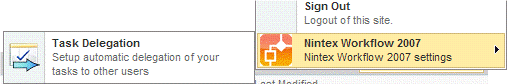The current build of the nintex workflow 2007 (11004) isn't capable to get the delegated person by itself. Explaining better this scenario, the idea is to know when a User Task (e.g.: Flexi Task or Approval) is sent to a specific user, but this user have delegated all of his tasks using the task delegation from Nintex.
After searching for many days for a solution, I found a way to solve the problem. On this post I will show how is possible to get the user name of a delegated user. But one question before I start: Why do I need that? Well in my case, I needed the user name for 2 reasons:
- Update a list collum with the name of the user who handled the task;
- Give this user permissions on the List Item;
In my scenario, I was blocking the permissions for specific users, as a requirement of the Workflow. In order to give the delegated users correct permissions to view or modify the List Item, because for the workflow, just the original approver have permission, not the delegated. Just to clarify, I'm not talking about the task itself, the delegated user for who the task is assigned, get the permission to the task automatically from the workflow.
OBS: The approach described here don't works for direct task delegation on the action, it just works if the user delegates all of his tasks. A good example of how to handle a directly delegated task can be found here:
http://connect.nintex.com/files/folders/wflowactions/entry436.aspx
Below the workflow is explained step by step.

 Since last week I was looking forward on how to deal with custom reports on Nintex. And it's very nice, the way they developed it gives the users some great capabilities on querying workflow information. This post shows the necessary steps to create a custom report using the data already available on Nintex Workflows. I also suggest a previous reading on the SDK document, available here:
Since last week I was looking forward on how to deal with custom reports on Nintex. And it's very nice, the way they developed it gives the users some great capabilities on querying workflow information. This post shows the necessary steps to create a custom report using the data already available on Nintex Workflows. I also suggest a previous reading on the SDK document, available here:
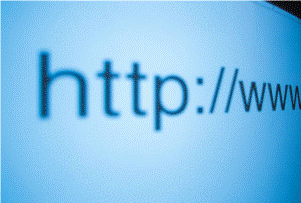

 This post explores the capabilities of the integration between InfoPath 2007 + Nintex Workflow 2007. The idea is to create a form which is handled and modified by the Workflow. In order to do that, some customization on the form is needed to show and allow the users to manipulate the data on the form.
This post explores the capabilities of the integration between InfoPath 2007 + Nintex Workflow 2007. The idea is to create a form which is handled and modified by the Workflow. In order to do that, some customization on the form is needed to show and allow the users to manipulate the data on the form.